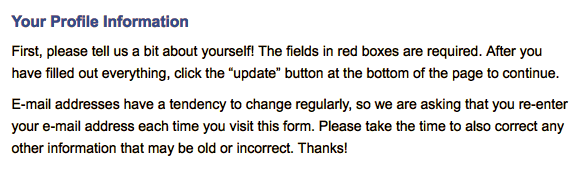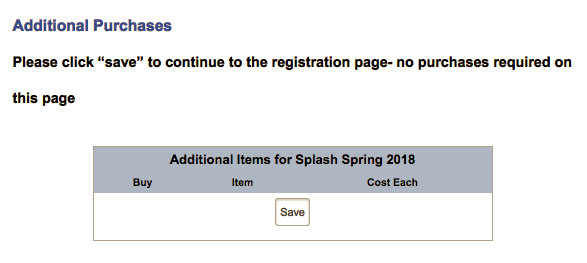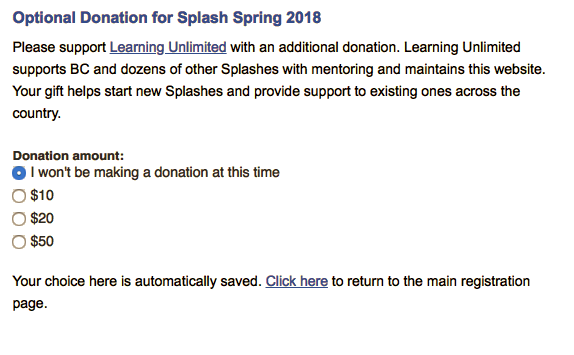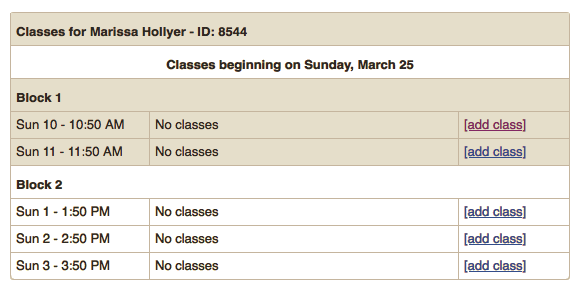| 1 | Be sure you have a website account.
Log in or make an account here |
| 2 | Liability form
Make sure your parent or guardian has completed the liability form, which can be downloaded here |
| 3 | Select Your Classes
Select the blue "REGISTER" button on the left of this page. If you end up at the page titled "Your Profile Information", the header of which is pictured below, please fill out all the information and click the "Update Information!" button at the bottom. If you see "Student Registration for Spring 2018", then click here.
|
| 4 | Updates
Be sure to check the email you provided for updates! |
Email us at bcsplash@gmail.com if you have any other questions!